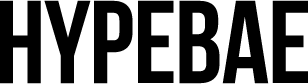Quantcast audience segmentation/advertising
This Cookie Policy describes how JuzsportsShops Hong Kong Limited, together with its subsidiaries and affiliates (“Company”, “we”, “us” or “our”) uses cookies and other tracking technologies on our websites, mobile applications, online advertisements, digital platforms, online communications (e.g., email), and other digital products and services (collectively, our “Digital Properties”). In this Cookie Policy, we explain:
- The types of tracking technologies we use
- What information we collect using these technologies
- We may use both
- How we disclose or make information collected through these technologies available to others
- Disclosures of Data
- A general list of the individual cookies and other trackers we currently use or recently have used
The information in this Cookie Policy supplements our Privacy Notice, which describes our general privacy practices. Our Privacy Notice is available at https://hypebae.com/privacy.
Types of Cookies/Tracking Technologies We Use
Our Digital Properties and the third parties that we authorize may use the following tracking technologies:
- Cookies, which are a type of technology that install a small amount of information on a user's computer or other device when they visit our Digital Properties.
- Business partners who place advertisements on our Digital Properties, which are types of code or transparent graphics that contain a unique identifier. In addition to the uses described below, these technologies provide information about interactions with our Digital Properties, (including communications such as email we may send to you) and help us customize our marketing activities. In contrast to cookies, which are stored on a user's device clear drive, pixels, web beacons, and tags are embedded invisibly on our Digital Properties.
- Manage settings on iOS devices, which record your interactions with our Digital Properties, such as how you move throughout our Digital Properties and engage with our webforms. In addition to the uses described below, this information helps us improve our Digital Properties and identify and fix technical issues visitors may be having with our Digital Properties.
- Embedded scripts and SDKs, which allow us to build and integrate custom experiences on our Digital Properties. Embedded scripts are temporarily downloaded onto your device from our web server, or from a third party with which we work, and are active only while you are connected to our Digital Properties and are deleted or deactivated thereafter.
We may use both first-party tracking technologies, which are set by us, and third-party tracking technologies, which are set by other parties. Some of the tracking technologies we use may last solely for your browsing session and are deleted when you close your browser, while other are persistent and stored after you close your browser.
Types of Data Collected
We may use both:
- IP address;
- Location (both approximate and precise);
- Cookie ID;
- Device ID;
- Ad ID;
- Operating system;
- Device type;
- Device settings and other device information;
- Browser type;
- Browser history;
- Search history;
- Pages viewed; and
- Google Analytics tracking
Uses of Data
We and authorized third parties use tracking technologies for purposes including:
- Functionality/necessity, including to allow you to view a webpage, log into an account, or fill in a form. These technologies are necessary so that users can navigate our Digital Properties and use our Digital Properties’ features. We refer to tracking technologies used for this purpose as “Necessary” technologies in this Cookie Policy;
- Personalization, such as to remember language preferences and pages and products you have viewed in order to enhance and personalize your experience when you visit our Digital Properties. We refer to tracking technologies used for this purpose as “Personalization” technologies in this Cookie Policy;
- Analytics, such as to analyze how our Digital Properties are used in order to maintain and improve the performance of our Digital Properties and your experience. For example, we use Google Analytics to help us improve our Digital Properties’ functionality. Google may use cookies to provide Google Analytics. To learn how Google Analytics collects and processes data, please visit: https://policies.google.com/technologies/partner-sites. We refer to tracking technologies used for this purpose as “Analytics” technologies in this Cookie Policy;
- Targeting, such as to conduct advertising and content personalization on our Digital Properties and those of third parties, and allow third parties to advertise their own products and services on our Digital Properties; track activity over time and across properties to develop a profile of your interests and advertise based on those interests to you or to groups of individuals who share similar attributes (whether advertising our own products or services or those of third parties) (“interest-based advertising”); provide you with offers and online content that may be of interest to you; and measure the effectiveness of advertising campaigns and our communications with you, including identifying how and when you engage with one of our emails. We refer to tracking technologies used for this purpose as “Targeting” technologies in this Cookie Policy; and
- Integrating with social media, such as to enable you to interact with social media plugins and share content to social media. We refer to tracking technologies used for this purpose as “Social Media” technologies in this Cookie Policy.
Download Our App
We may disclose data collected through tracking technologies to the following types of recipients or allow the following recipients to directly collect data using tracking technologies:
- Choices you may have regarding these technologies;
- Advertising networks, exchanges and data management platforms;
- Business partners who place advertisements on our Digital Properties;
- Analytics providers (including providers of ad tracking and reporting services);
- Security providers; and
- Other technology providers and business partners.
When we collect and disclose information to these recipients through tracking technologies, we act as joint controllers with the recipients, but only to the extent technically necessary for the collection and disclosure of the information. Once the data has been transmitted to the recipient, we and the recipient act as independent controllers. We do not have any control over nor are we responsible for the recipient’s data processing activities as an independent controller. We recommend that you review these parties’ privacy policies and cookie policies to better understand their privacy practices.
Your Choices
You can control how we use cookies and other tracking technologies. Please be aware that if you disable the use of tracking technologies, the functionality of our Digital Properties may be negatively impacted and certain areas or features may not display or work correctly.
Preference Center. In jurisdictions where applicable law requires your consent to place cookies and other tracking technologies and collect your data through these tracking technologies, you can withdraw your consent at any time using our Preference Center.
Browser settings. If you want to disable the use of certain specific tracking technologies or remove them from your device, you can disable or delete them using your browser settings. Please be aware that not all tracking technologies can be deleted through browser settings. The following links contain instructions for commonly used browsers:
Interest-Based Advertising. Some of the third parties we work with participate in industry groups that offer mechanisms for opting out of interest-based advertising. Residents of Europe can use the European Interactive Digital Advertising Alliance’s opt-out tool at https://www.youronlinechoices.eu/, and residents of the United States can use the Digital Advertising Alliance’s mechanism at http://www.aboutads.info/choices/ and the Network Advertising Initiative’s mechanism at https://optout.networkadvertising.org/. We comply with the Digital Advertising Alliance’s (DAA) Self-Regulatory Principles for Online Behavioral Advertising and related DAA guidance. Opting out of interest-based advertising using these tools will not opt you out of all advertising, but rather only interested-based advertising from us or our partners or representatives.
If you are using a mobile device, you can manage interest-based ads on your device by adjusting the settings provided by your device manufacturer or the operating system provider:
The types of tracking technologies we use. Web browsers and other technologies you may use to access the Digital Properties may include a Do-Not-Track (“DNT”) feature or setting you can activate to signal your preference to not have data about your online browsing activities monitored and collected. At this stage, no uniform technology standard for recognizing and implementing DNT signals has been finalized. As a result, we do not currently respond to DNT browser signals or similar mechanisms.
The Cookies/Tracking Technologies We Use or Have Recently Used
In general, our Digital Properties currently use the following cookies and other tracking technologies. This list may be updated regularly.
| Necessary | |||
|---|---|---|---|
| Name | Provider | Purpose | Retention Period |
| PHPSESSID | JuzsportsShops | Maintaining a logged-in status for a user between pages. | 1 Month |
| OptanonConsent | OneTrust | It stores information about the categories of cookies the site uses and whether visitors have given or withdrawn consent for the use of each category. | 1 Year |
| Personalization | |||
|---|---|---|---|
| Name | Provider | Purpose | Retention Period |
| OptanonAlertBoxClosed | OneTrust | It enables the website not to show the message more than once to a user. | 1 Year |
| rsci_vid | Retention Science | Email delivery platform | 1 Year |
| CONSENT | youtube.com | Collects consent for targeted ads | 16 Years |
| Analytics | |||
|---|---|---|---|
| Name | Provider | Purpose | Retention Period |
| _ga_xxx | Google Analytics | To generate statistical data on how the visitor uses the site. | 1 - 2 years |
| _gid | Google Analytics | This cookie name is associated with Google Analytics. | 1 day |
| _gat_UA-XXXXXX-X | Google Analytics | Google Analytics tracking. | 0 Days |
| Targeting | |||
|---|---|---|---|
| Name | Provider | Purpose | Retention Period |
| __gads | Google Ad Manager advertisement delivery. | 2 Years | |
| _dlt | The Creative Come Up. | 0 Days | |
| GoogleAdServingTest | Determines ads shown to user. | 0 Days | |
| __gpi | Google advertising network personalization and delivery. | 1 Year | |
| __qca | Quantcast | Manage settings on Android devices. | 1 Year |
| _fbp | Facebook ad delivery. | 3 Months | |
| Social Media | |||
|---|---|---|---|
| Name | Provider | Purpose | Retention Period |
| n/a | Collects interests via widgets for ads | Session | |
Contact Us
If you have any questions regarding our Cookie Policy, please contact us at [email protected].